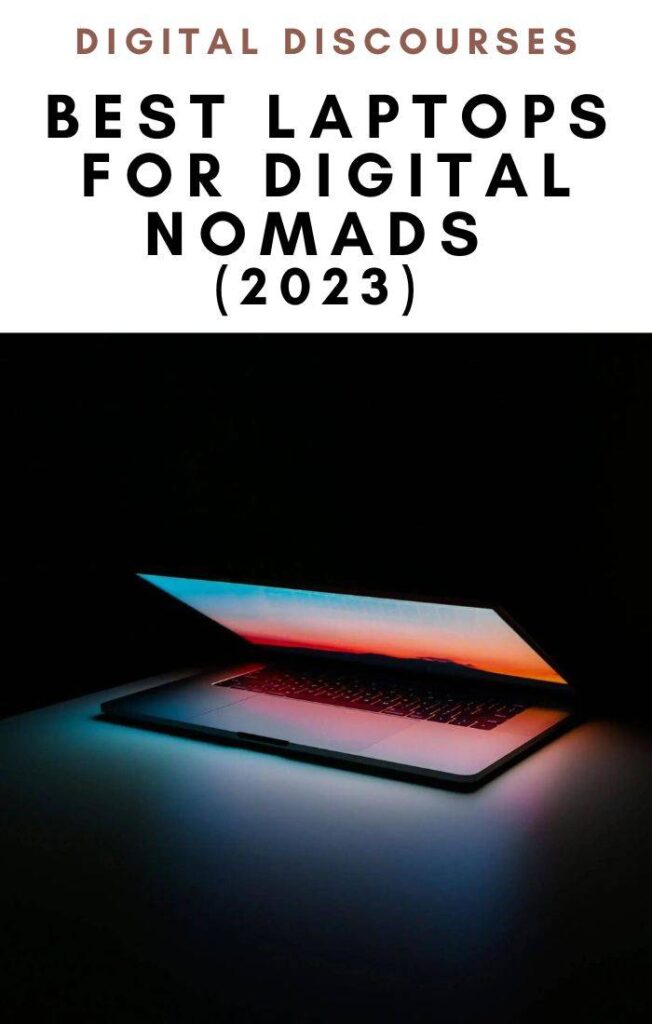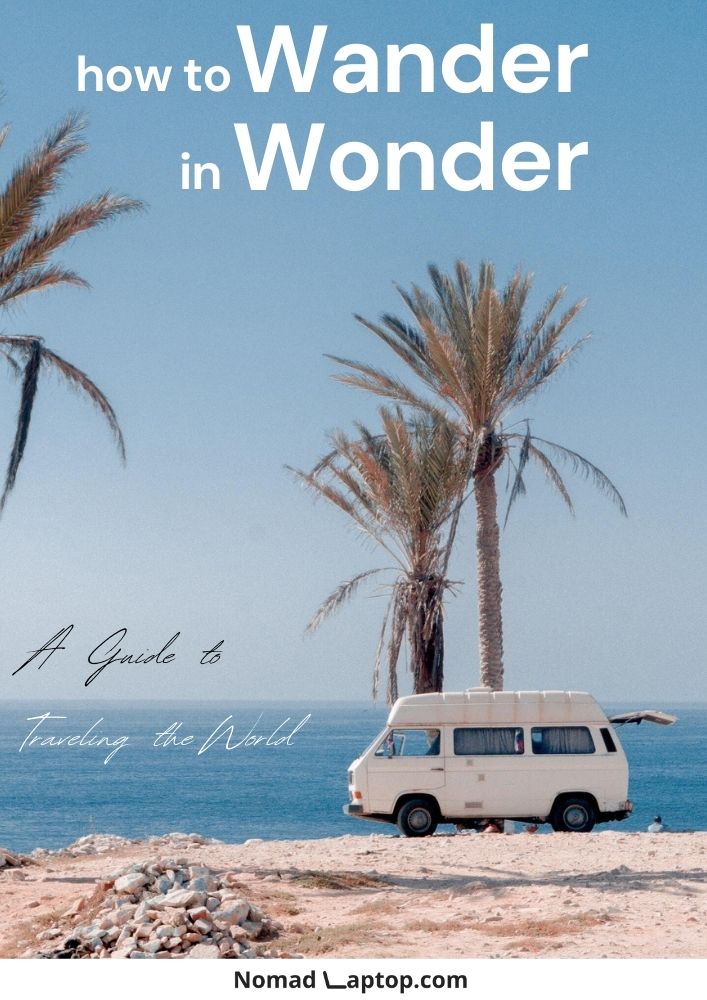Short of losing your passport or other essential documents, your main digital device is the most important thing you need with you when working location-independently. After all, as a digital nomad, it’s not like you make a living from it, right?
Finding the right laptop or tablet is therefore of utmost importance. Also, because of the location-independent lifestyle, factors such as weight and durability play a more significant role as opposed to having a notebook always plugged in at home and sitting on a desk.
Below is a quick summary of things to consider when getting your new device to be used abroad.
The first choice is what device you actually need. Here the options are between a notebook and a tablet (clearly, a desktop computer is unfeasible for the digital nomad life, and a smartphone, even if large and powerful, is unsuited for productivity).
When to choose a tablet
When it comes to tablets, these can be a good choice if your work revolves around always being connected, managing appointments and calendars, video calls and meetings, and some “light” writing such as emails and small articles. They are also great for graphic design and digital photography manipulation, as they allow direct interaction on the screen.
Tablets are also king when it comes to weight and space, as they are naturally smaller than any other notebook. If weight is extremely important, a good tablet with a detachable keyboard for when long content needs to be created can be an optimal choice.
Which tablet
Like with smartphones, there are a slew of different products and brands. The obvious and most popular choices lie between the Apple iPad and Samsung Galaxy Tablet, as these are widely considered the best in the market. However, much like with phones, there are tons of more budget-friendly options.
The choice of tablet device will also bring with it the underlying operating system and software ecosystem. Apple iOS is famous for being tightly integrated, allowing seamless synchronization across all devices. Android devices such as the Galaxy Tablet are generally more powerful in terms of specs and allow a higher degree of customization.
When to choose a laptop
Given the name of this website, I am clearly biased in favor of notebooks, so the answer is: always.
Laptops are needed when there is less direct interaction with the screen, when higher performance is needed, and when dealing with files and needing a direct view of the filesystem. In general, they are for power users when compared to tablets and users who require more applications, have higher multitasking needs, and need to handle more data and files in a direct way.
Which notebook
Throughout the years, I have veered further away from high-end “gaming” notebooks towards ultrabooks – fancy, thin, and lightweight but with limited graphical performance and more prone to overheating. However, I value more the portability of ultrabooks. Another popular choice is notebooks, which are even more barebone and rely on cloud storage and web applications such as Chromebooks. Arguably the most popular choice here is the Apple Macbook Pro or Macbook Air. Not only are these well-known design jewels quite durable when compared to other more “plasticky” models, but they are also powerhouses when it comes to performance. Plus, the Apple software ecosystem and seamless integration and synchronization with other Apple devices make them an optimal choice for many people, especially if they already own another Apple device, such as an iPhone or iPad, for example.
What to consider when purchasing a new device
When it comes to working abroad and generally being on the move, I think the main aspects that should be considered are weight, battery life, and durability.
Weight
For security reasons, I always go around with my laptop (hence the name of this website). Sometimes, though, I will not use it for the whole day, like if I am visiting a place as a tourist. In those cases, the added weight, even if it is half a kilo, can be felt. So for me personally, weight is the main thing that I consider, and I often opt for an ultrabook. I am writing this on a Samsung Galaxy Book, which weighs a little less than 1.5 kg, but there are several lighter models, such as the Apple Macbook Air or ASUS Zenbooks.
Tip
It is important to know whether your backpack or shoulder bag can accommodate the laptop size. Since all notebooks have a lithium battery, they must be brought on airplanes in a carry-on bag, so it is important to get one that fits in your bag (or get a bag that can hold your device).
Battery life
Battery life is often directly tied to the size of the device. Larger devices are naturally more power-hungry but allow for a larger battery. They also have internal components that are less tightly packed, allowing for better airflow and lower temperatures, therefore keeping the general performance higher and consuming less power.
Battery life is what realistically defines the life expectancy of portable devices, as batteries are known to degrade over time and charge, leading to poorer performance.
Aspects that directly tie to battery life include the processor chipset and graphic cards. Usage is clearly the major aspect of battery consumption, and having a thousand browser tabs open while listening to music and transferring files to an external hard drive will drain your battery in an instant.
Tip
All common operating systems have performance modes that are directly tied to battery consumption. Always try to be in “quiet” mode, or whatever term is used to mean lower power consumption. It will lower your screen brightness, reduce the fan rpms, and do other things that extend the battery quite a bit before needing to recharge it.
Screen size
This is the main factor working against weight. A larger screen inevitably means a bigger device as a whole, which means more internal components or a higher quality of them, which leads to a higher weight.
If you do software development, which often means needing to have windows side by side and a higher-level outlook of the coding pages, a larger screen is better. Also, graphic design benefits from a larger surface. On the other hand, writing small documents and browsing a smaller screen are sufficient.
When it comes to laptops, the choices basically revolve around 13 or 15 inches. Personally, I have become used to the smaller 13” screens
Tip
If screen size is important, a possible interesting addition is a screen extension. They are relatively lightweight and connect to the back of your notebook, effectively doubling the screens. The downside of these is that they connect via USB, leaving one less available port, and are quite power-hungry. Also, when connected, the weight of the entire top or open part of the laptop increases a lot, so the hinges and general robustness of the laptop should be good to avoid the screens tilting or then the entire laptop closing shut from the added weight.
Performance
There are clearly many factors that contribute to the general performance of the device, from the working RAM memory to disk speed and graphics card chips, but from a simplistic point of view, the main driver is the processor and the available memory.
Historically, Intel has been king in the chipset industry, with AMD close second and occasionally leading with some model iterations. More recently, the Apple in-house M chipsets have burned through the competition with their new architecture.
RAM is also important, as it directly ties to the number of things you can actually do simultaneously. Today, applications are power-hungry, especially in terms of memory. For example, the classic usage of browsing the web with a gazillion open tabs is directly influenced by the amount of memory available before everything starts to freeze.
Ports
Despite being in an age where most connections are wireless or Bluetooth, external ports are still important. You need enough ports for connecting all your accessory devices, such as external hard drives, phones, and adapters (or an external mouse if you need it). I think the bare minimum is having at least two USB ports.
I don’t like having dozens of adapters and cables attached to my device, so if I needed to connect my camera often, I would choose a laptop with a built-in SD card reader. Similarly, one with a full HDMI port for connecting to an external screen instead of a mini-HDMI requires an adapter. And don’t get me started on needing an adapter for a standard 3.5mm audio jack like on Apple devices.
Durability
This aspect is often overlooked but is very important. Being often on the move and having your device spend most of its life in a bag being carried around, having a device that isn’t fragile is a must.
Covers can be helpful here, as they can protect from bumps and also provide some very small impermeability from humidity and rain. Nothing is worse than being in Southeast Asia in the rain with a soaking laptop.
Also, although perfectly doable, it is clearly better to not find yourself needing to buy a device when abroad. You might find keyboards with “incorrect” placement, different languages, clearly a warranty that you will never use as you won’t probably come back, etc. I once almost lost my notebook in Hong Kong to humidity and spent an entire day opening it up and drying the circuitry, but I was almost resigned to having to buy a new one. The prospect of getting a Lenovo brand in a city that is well known for being very tightly observed from a privacy-oblivious mainland China was not the best.
Operating System
Realistically, a determining factor in the choice of device is the underlying operating system. Although conceptually any operating system can be installed natively on any laptop device, this is not a common practice.
In general, Apple devices can comfortably run any operating system, but the same cannot be said for running MacOS natively on devices that are not Apple (it is doable but not so easy). Also, installing a different OS is mostly done when talking about Linux, which is often not preinstalled on many laptops that come with Windows or ChromeOS.
Software
I come from the “soft” side of computer science, so I consider software the most important aspect of devices. Each digital nomad domain has its own set of required software ecosystems, but there are also mandatory applications that every digital nomad should own and have installed. For this, I have a separate article: check out the must-have programs and applications for Digital Nomads.