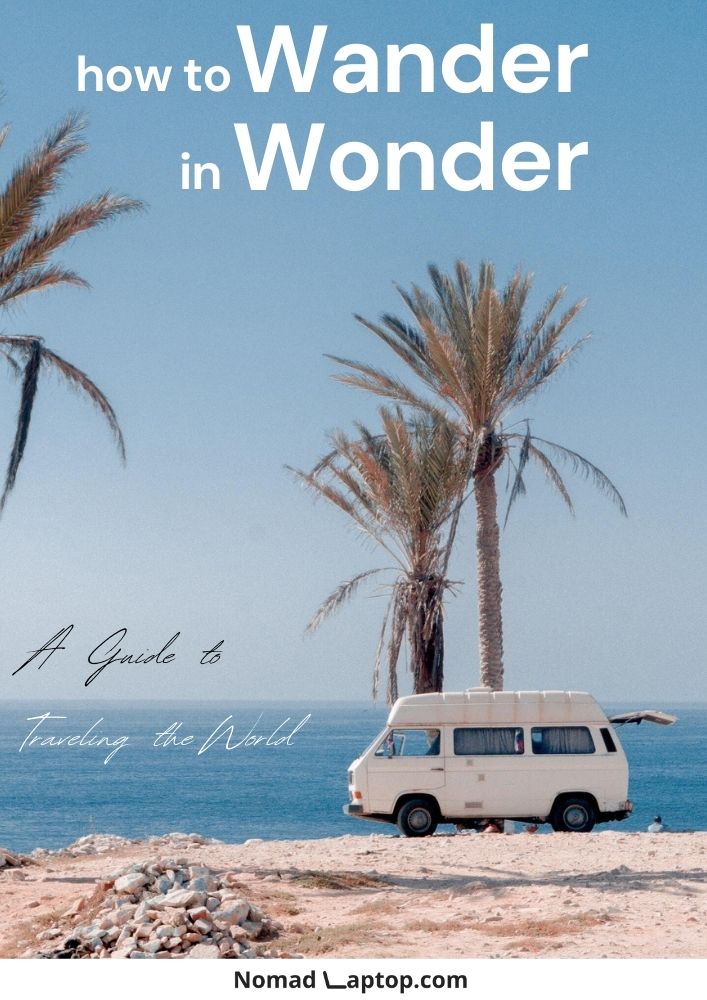The digital nomad lifestyle is nothing new but is growing in popularity every day. There are clearly important aspects to consider that relate to travel, mental fitness, social living, dangers and risks of being abroad for long periods of time, and much more.
But another important aspect that can be easily resolved is what device is best suited for working remotely. After all, it is the most important piece of equipment that you need.
Obviously, there are tons of devices and each one caters to a specific need, such as lightweight ultrabooks, sturdy and impact-resistant laptops, high-performance and gaming notebooks, foldable devices, touchscreen devices, notebooks that pay more attention to security and access control, etc. On top of this, there are the actual specs of the models and their corresponding price ranges.
For a general overview of what to look out for when choosing a device check out this article

As such, it is impossible to create a ranking of the “best/perfect” laptop suited to all needs, but there are clearly models that are consistently top-tier.
Below you may find a list of the 15 most popular choices aimed at working abroad and digital nomading in general.
If you want to skip to the comparison chart, click here
If you want to skip to my conclusions on the best models, click here,
Brief side notes and disclaimer:
- Only smaller devices are considered, between 13 and 15 inches. This is because I personally put more emphasis on portability and consider 16-inch models out of scope.
- On top of the actual physical device, the most important thing to consider is the ecosystem of apps and programs that one needs. From VPNs (check out this article on why you should always use a VPN and which are the best VPN providers on the market), to data storage and backup and synching, productivity utilities, calendars, and the list goes on. The following list does not consider these specific application needs and does not delve into the differences between the major application providers such as Apple, Microsoft, Chrome, and open-source Linux systems.
- I did not personally test these laptops so when it comes to the “actual” battery lives of the different models, this information was sourced from other articles. I tried to find reviews that use the same benchmarks for battery duration to have comparable results. As always though DYOR.
- Most of the shop links are affiliate links pointing to Amazon. If you make a purchase through these links we get a small commission at no additional cost to you.
MacBook Pro
No list can be considered complete without Apple’s flagship notebook. It is often considered the “best” and there are good reasons for it. Not only is it a joy to look at in terms of design, but it is a quite sturdy device allowing you to bring it around on your adventures, and can take some battering (although a small tear may run down your cheek when you see a scratch on the beautiful polished metal finish).
Its application ecosystem is almost unparalleled and is one of those devices that can be used out of the box and the user can find (mostly) all that they need. This clearly comes with downsides as Apple is particularly keen on locking users in their app ecosystem.
In terms of performance the recent ARM-based processors of the M-series have burned through the competition and on the higher end, 16-inch displays are comparable to Desktop computers. All this power comes with an excellent battery life which also outlasts most of the competition (between 13 and 14 hours which is incredibly high). This, coupled with the tightly integrated and optimized operating system make the Apple notebooks a force to be reckoned with,
The latest 2023 models come with M2 Pro and M2 Max chips. However, even the older 2021 models with M1 chips are excellent and can even be a better option due to their lower price.
Tech Specs
2023 M2 processors
| CPU | M2 |
| GPU | M2 |
| RAM | 8GB, 16GB, 24GB |
| storage | 256 GB, 512GB, 1TB, 2TB |
| display | 13.3-inch IPS display, 2560 x 1664, 60Hz, no touch option |
| weight | 11.97 x 8.36 x 0.61 inches |
| dimensions | 3 pounds |
2021 / M1 processors
| CPU | M1 Pro, M1 Max |
| GPU | M1 |
| RAM | 16GB, 32GB, 64GB, 96GB |
| storage | 512GB, 1TB, 2TB, 4TB, 8TB |
| display | 14.2-inch Liquid Retina XDR, 3024 x 1964, no touch option 16.2-inch Liquid Retina XDR, 3456 x 2234, no touch option |
| dimensions | 14.2 display: 12.31 x 8.71 x 0.61 16.2 display: 14.01 x 9.77 x 0.66 inches |
| weight | 14.2 display M1 Pro: 3.5 pounds 16.2 display M1 Pro: 4.7 pounds 14.2 display M1 Max: 3.6 pounds 16.2 display M1 Max: 4.8 pounds |
Price: 2,349.00 at Amazon.
MacBook Air
The latest MacBook Airs have lost their iconic shape and now look like any other regular laptop but the internal components make them all but common. As with the MacBook Pro, the M2 chipsets are the best processors at the moment in terms of performance and battery life. The MacBook Air is slightly less powerful than its Pro cousin in favor of being more lightweight. This also improved the battery life which lasts a whopping 14 hours.
If weight and portability are of concern to you, a slim MacBook Air at 0.44 inches might just be the device you’re looking for.
Tech Specs
| CPU | M2 |
| GPU | M2 |
| RAM | 8GB, 16GB, 24GB |
| storage | 512GB, 1TB, 2TB |
| display | 13.6-inch IPS display, 2560 x 1664, 60Hz, no touch option |
| weight | 11.97 x 8.46 x 0.44 inches |
| dimensions | 2.7 pounds |
Price: $1,399.00 at Amazon.
HP Spectre x360 14
As one of the oldest tech companies, HP knows what users want and will consistently provide competitive devices. Their Spectre line is always among the top notebooks and the 14-inch 2023 model – the Spectre x360 14 is no different.
It may not have the stellar battery life of Apple’s newest MacBook but at 12 hours the battery is more than enough for a long work stretch.
The device has a touch option and a foldable screen making it an ideal choice to use as a tablet. It even comes with a stylus that can be magnetically attached to the side of the notebook.
On top of that it has a wonderful polished design, a decent number of ports, and enough power for it to be used in office and productivity work.
Tech Specs
| CPU | Intel Core i5 1235U, Core i7 1255U, Core i7-1355U |
| GPU | Intel UHD, Iris Xe |
| RAM | 8GB, 16GB |
| storage | 512GB, 1TB |
| display | 13.5-inch IPS display, 1920 x 1280/OLED, 60Hz, touch option |
| weight | 11.75 x 8.67 x 0.67 inches |
| dimensions | 3.01 pounds |
Price: $1,679.00 at Amazon.
Asus Zenbook Pro 14 Duo
The ZenBook Duo is unique among its peers in that it boasts two displays: the main one and a smaller full-width display over the keyboard. The ZenBook Duo has a very small trackpad on the side of the keyboard since this secondary screen is meant to be used as a large touch tablet and touchpad.
This is so different that users may find themselves wondering about how to use it or uncomfortable at first with having the keyboard first and the trackpad effectively behind it, but once you get the feel of it and are accustomed to it, multitasking will become that much more efficient with these 2 screens.
The ZenBook Duo is also a very performant device coming with the latest generation Intel Core i9 chipsets, and a powerful dedicated Nvidia Geforce graphic card. The main issue with this device is that the dual high-performance screens obviously devour the battery which lasts a dismal 4.5 hours.
Tech Specs
| CPU | Intel Core i9-13900H |
| GPU | Nvidia Geforce RTX 4050, RTX 4060 |
| RAM | 32GB |
| storage | 512GB, 1TB, 2TB |
| display | 14.5-inch OLED, 2880 x 1800, 120Hz + 12.7-inch IPS, 2880 x 864, 60Hz, touch option |
| dimensions | 12.74 x 8.85 x 0.7 inches |
| weight | 3.86 pounds |
Price: $2,399.99 at Amazon.
Asus Zenbook 13 OLED
I always had a soft spot for ultrabooks and have always been a fan of products made by ASUS. The “normal” ASUS Zenbooks without the dual display have always made ultra-lightweight and portability their main focus and the latest Zenbook 13 is the thinnest and lightest laptop in the world. Holding it feels like you’re holding an actual paper notebook. It is a direct competitor to Apple’s MacBook Air also in terms of design with a slick body, large trackpad, and a keyboard with almost no bevel.
Of course, there are some compromises but the Zenbook comes with a powerful Intel i7 chipset, a large 1TB hard disk, and 32GB of memory, which is a surprisingly powerful setup given the dimensions of the device. As with all extreme laptops which tightly pack so many components, its main downside is the heating and loud fan noises when put under stressful workload.
Because of the low-consuming OLED display, another remarkable thing about the Zenbook 13 is its battery life which lasts 15.5 hours. Almost unbelievable and better than Apple’s MacBooks
Tech Specs
| CPU | Intel Core i7-1355U |
| GPU | Intel Iris Xe |
| RAM | 32GB |
| storage | 1TB |
| display | 13.3-inch OLED, 2880 x 1800, 60Hz, no touch option |
| dimensions | 11.66 x 8.52 x 0.43 inches |
| weight | 2.2 pounds |
Price: $1,399.99 at Amazon.
Microsoft Surface Laptop 5
The Surface Laptop 5 is a mix between the Microsoft flagship Surface Pro models and regular laptops. This is a great device if considering a laptop that is well-balanced. It does not come with any bells and whistles, does not shine in terms of performance, and isn’t the thinnest laptop in the world but it is an excellent device nonetheless with a clean and polished design, good overall performance, and affordable price.
Battery life is decent, nothing special. It is declared up to 18 hours, but realistically and during tests was found to last 10 hours. Enough though for allowing comfortable stretches of remote work without needing to recharge.
If you don’t have any particular requirements and just want a very good “regular old laptop” the Surface Laptop 5 may be the right choice for you.
Tech Specs
| CPU | Intel Core i5 1235U, Core i7-1255U |
| GPU | Intel Iris Xe |
| RAM | 8GB, 16GB |
| storage | 256GB, 512GB |
| display | 13.5-inch IPS, 2256 x 1504, 60Hz, touch option |
| dimensions | 12.1 x 8.8 x .57 inches |
| weight | 2.8 pounds |
Price: $1,109.94 at Amazon.
Microsoft Surface Pro 9
Ok, I know that we are not considering tablets here but the Microsoft Surface Pro 9 is comparable in terms of performance and components with most notebooks.
Being a tablet its dimensions and weight are on another level, weighing only 1.94 pounds (without a keyboard). It also has an excellent battery life: declared at 16 hours and tested at 13 hours.
This laptop can be the perfect choice for people needing a device that can also be comfortably used as an internet browsing device or the remote workers whose profession revolves around graphic design as direct interaction with the screen allows for better control.
Tech Specs
| CPU | Intel Core i5-1235U or i7-1255U |
| GPU | Intel Iris Xe |
| RAM | 8GB, 16GB, 32GB |
| storage | 128GB, 256GB, 512GB, 1TB |
| display | 13-inch PixelSense Flow Display with 2880 x 1920 resolution and 267 PPI |
| dimensions | 11.3 x 8.2 x 0.37 inches |
| weight | 1.94 pounds |
Price: $1,249.99 at Amazon.
DELL XPS 13
Similarly to the Microsoft Surface Laptop 5, the Dell XPS 13 is an overall well-rounded device, with a great design, and very good internal components. It is compact, resistant, and lightweight, and might just be the best device to have when being often on the move.
It has a great battery lasting up to 13h
Tech Specs
| CPU | Intel Core i7-1250U |
| GPU | Intel Iris Xe |
| RAM | 8GB, 16GB, 32GB |
| storage | 512GB, 1TB |
| display | 13.4 inch IPS, 1920 x 1200, 60Hz, touch option |
| dimensions | 11.63 x 7.86 x 0.55 inches |
| weight | 2.59 pounds |
Price: $1,485.00 at Amazon.
Asus Chromebook Flip CX5
Devices that come with Chrome OS take the idea of portability to new levels with their cloud-based operating system. It may be the device that arguably locks you in the most, but the advantages of having a notebook that you take out of the box, sign in to, and are ready to go are undeniable.
Being a flip model it can be turned into a tablet and comes with an optional stylus
Among the many Chromebook laptops, the ASUS Chromebook Flip CX5 is considered the best and is an excellent choice if your work revolves primarily around composing and checking emails, browsing, and lightweight content creation.
There are many options to choose from when it comes to the internal components and specs allowing you to tailor your device for your performance needs.
Overall it is a device with lower performance capabilities but fast and reactive. Its major downsides though are the generally bad battery which lasts up to 7.5 hours and which is quite high at 3.09 lbs
Tech Specs
| CPU | Intel Core i3-1215U, i5-1235U, i5-1245U, i7-1255U and vPro i7-1265U vPro processor options |
| GPU | Intel UHD Graphics or Intel Iris Xᵉ Graphics |
| RAM | 8GB, 16GB |
| storage | 28GB, 256GB, or 512GB |
| display | 15.6-inch Touch screen, WUXGA (1920 x 1200) 16:10, Wide view, Glossy display, LED Backlit, 300nits, With stylus support |
| dimensions | 14.10 x 10.30 x 0.75 |
| weight | 3.09 pounds |
Price: $399.00 at Amazon.
Acer Spin 5
Another heavy hitter with a great track record in the yearly battles of best portable devices is Acer. With its Spin model Acer jumped on the bandwagon of foldable devices that can be used as tablets.
Like the HP Spectre, it also comes with a stylus for when it is folded and used as a tablet. It also has a good battery life (declared of up to 15 h ) and tested at 11.5 hours.
| CPU | Intel Core i5-1135G7, Intel Core i7-1260 |
| GPU | Intel UHD Graphics 620 |
| RAM | 8GB or 16GB |
| storage | 512GB to 1TB |
| display | 13.5” or 14” touchscreen (2560 x 1600) |
| dimensions | 11.68 x 9.01 x 0.62 inches |
| weight | 2.87 pounds |
Price: $1,379.99 at Amazon.
Acer Swift 5
Another no-bells-or-whistles workhorse and reliable choice comes from the Acer Swift 5. It is similar to the Dell XPS and has an overall good battery life of up to 11.5 hours (declared: 15h), a slick design, good performance, a robust build, and an affordable price.
Tech Specs
| CPU | Intel Core i7-1165G7, i7-1260P |
| GPU | Intel Iris Xe Graphics |
| RAM | 16GB |
| storage | 1TB |
| display | 14-inch Full HD (1920 x 1080) IPS LCD display with 300 nits brightness and 45% NTSC color gamut <=REDP |
| dimensions | 0.59 x 12.6 x 8.1 in. |
| weight | 2.29 pounds |
Price: $1,499.99 Amazon.
Lenovo Thinkpad X1 Carbon Gen 10
It has been many years since the China-based company Lenovo came up on the stage becoming the manufacturer of devices from IBM. Like HP, it consistently provides a vast array of models that cater to all needs.
The flagship Thinkpad model is one of those and has wide options for customization of its internal components.
The most notable aspect of this device is the connectivity since the Lenovo Thinkpad (as well as the Lenovo Yoga covered below) includes a 4G or 5G eSIM allowing for constant connectivity wherever you go. Just this single aspect may be what makes it a top choice among digital nomads and remote workers.
The Gen 10 Thinkpad has a much weaker battery life than its Gen 9 predecessor which lasted almost 16 hours. Here the battery life is between 9 and 10 hours which is still enough for a day’s work but not as good as the rest of the competition
Tech Specs
| CPU | 12th Gen Intel Core i5-1240P, i5-1250P, i7-1260P, i7-1270P or i7-1280P processor options |
| GPU | Intel Iris Xe Graphics |
| RAM | 8GB, 16GB, or 32GB |
| storage | 256GB, 512GB, 1TB, or 2TB |
| display | 14 inches WUXGA (1920 x 1200), IPS, Anti-Glare, Touch, 100%sRGB, 400 nits, 60Hz, LED Backlight, Narrow Bezel, Low Blue Light |
| dimensions | 0.60 x 12.43 x 8.76 in. |
| weight | 2.48 pounds |
Price: $1,599.00 at Amazon.
Lenovo Yoga 9i
The Lenovo Yoga 9i is considered one of the best devices for video playback and streaming in general. This means that it has a great screen (the Yoga is also a foldable device that turns into a tablet) and a powerful CPU. Like the Thinkpad described above, this Lenovo device ships with an optional 4G or 5G SIM card allowing for constant connectivity.
It is a bit on the heavy side but this is countered by a stellar battery life. The declared duration is up to 18 hours in full high definition video playback and 10 hours for UHD, and the actual tested battery reaches 10 hours.
Tech Specs
| CPU | Intel i7-1260P |
| GPU | Intel Iris Xe Graphics |
| RAM | 16GB |
| storage | 1TB |
| display | 14 inches WQUXGA (3840 x 2400), OLED, Glare, Touch, 100% DCI-P3, 400 nits, 60Hz, Low Blue Light |
| dimensions | 0.6 x 12.52 x 9.06 in |
| weight | 3.09 pounds |
Price: $1,590.00 at Amazon.
Framework
The framework laptop goes on this list not so much because of its design, which isn’t anything special, nor it’s off the shelf performance, but because of it’s modularity. Every component of the framework can be customized and replaced. This makes this laptop a great choice for DIY and tech savvy people who want to custom build their laptop to suit their unique needs and specifications, or that want a notebook similar to a desktop computer in the sense of replacing and upgrading certain internal components rather than throwing everything away after a couple of years.
Because of this you may configure it as an entry level Intel i5 based with 8GB of RAM and 250GB of storage, or a high end i7, 64GB of RAM and 2TB of storage. Battery life clock at around 10 hours.
Tech Specs
| CPU | Intel Core i5-1340P/i7-1360P/17-1370P, AMD Ryzen 7 7840U |
| GPU | Intel UHD/Iris Xe, Radeon 700M |
| RAM | 8GB, 16GB, 32GB, 64GB |
| storage | 250GB, 500GB, 1TB, 2TB |
| display | 13.5 inch IPS, 2256 x 1540, 60Hz, no touch option / |
| dimensions | 11.68 x 9.01 x 0.62 inches |
| weight | 2.87 pounds |
Price: starting at $1,049 at Framework.
Razer Blade Stealth 14
Razer is a well known name in the gaming community and always manages to achieve what most think is impossible, namely creating a gaming laptop device. Games are the most power hungry, battery destroying, graphic demanding applications, so if you want a device exclusively aimed at performance without compromises this is the choice. There is simply nothing else that can squeeze as much power from a small display and a compact graphics card.
The Blade Stealth 14 is the smaller version in the signature Blade series of Razer. It obviously has a dedicated Nvidia graphics card rather than the common intel integrated one and a display with almost 3x as much refresh rate than other competitors.
Obviously this high performance displays and graphic card come with a big consumption of battery which lasts less than 2h while gaming and a mere 6 hours during lower performance tests such as web surfing
Side note: although we are not covering them here, if you want the best gaming laptop, look no further than the Razer Blade 16, a behemoth in terms of performance with and i9 processor, up to a GeForce RTX 4090 graphics card, and weighing at a whopping 5.4 pounds. The larger Blade 16 is even capable of standing up to the otherworldly MacBook Pro 16.
Tech Specs
| CPU | AMD Ryzen 9 6900HX |
| GPU | NVIDIA GeForce RTX 3060 (6GB) or NVIDIA GeForce RTX 3080 Ti (16GB) |
| RAM | 16GB |
| storage | 1TB |
| display | 14-inch 165Hz QHD (2560 x 1440) OLED display |
| dimensions | 0.6 x 12.5 x 8.6 in |
| weight | 3.92 lbs |
Price: $1,399.99 at Amazon.
Models comparison from a portability perspective
| Model | ||||
|---|---|---|---|---|
| Apple MacBook Pro | 3 | 13.3 | 14 | no |
| Apple MacBook Air | 2.7 | 13.6 | 14 | no |
| HP Spectre x360 14 | 3 | 13.5 | 12 | yes |
| ASUS ZenBook Pro 14 Duo | 3.86 | 14.5 | 4.5 | no |
| ASUS ZenBook 13 OLED | 2.2 | 13.3 | 15.5 | no |
| Microsoft Surface Laptop 5 | 2.8 | 13.5 | 10 | yes |
| Microsoft Surface Pro | 1.94 | 13 | 13 | yes |
| Dell XPS 13 | 2.59 | 13.4 | 13 | yes |
| ASUS chromebook Flip CX5 | 3.09 | 15.6 | 7.5 | yes |
| Acer Spin 5 | 2.87 | 13.5 | 11.5 | yes |
| Acer Swift 5 | 2.29 | 14 | 11.5 | no |
| Lenovo Thinkpad X1 Carbon Gen 10 | 2.48 | 14 | 9.5 | no |
| Lenovo Yoga 9i | 3.09 | 14 | 10 | no |
| Framework | 2.87 | 13.5 | 10 | no |
| Razer Blade Stealth 14 | 3.92 | 14 | 6 | no |